Changing insulin sensitivity factor
Device: MiniMed™ 780G insulin pump
Insulin sensitivity factor settings define the amount that blood glucose (BG) is reduced by one unit of insulin. The insulin sensitivity factor is used to calculate correction bolus amounts.
Note: The insulin sensitivity factor can be set only if the Bolus Wizard™ feature is turned on.
The Bolus Wizard™ settings calculate an estimated bolus amount based on the BG value and the entered carbs. These settings include carb ratio, insulin sensitivity factor, BG target range, and active insulin time. Check with your healthcare professional for guidance on your personalized settings.
To change the insulin sensitivity factor:
From the Home screen, press Select.
Select Settings.
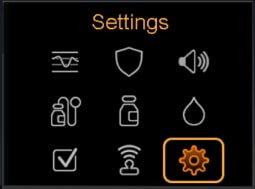
Select Delivery Settings.

Select Bolus Wizard Setup.

Select Insulin Sensitivity Factor.
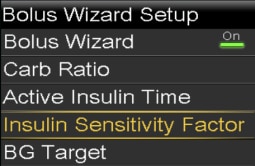
Select Edit.
Select the insulin sensitivity factor. For one insulin sensitivity factor, press
 and
and  to enter the mg/dL per U, and then press Select.
to enter the mg/dL per U, and then press Select.
For more than one insulin sensitivity factor, press or
or  to enter one insulin sensitivity factor at a time to complete the full 24 hours, which ends at 12:00 a.m.
to enter one insulin sensitivity factor at a time to complete the full 24 hours, which ends at 12:00 a.m.Select Save.
For instructions on setting up more than one insulin sensitivity factor over a 24-hour period, review settings covering a 24-hour period in the user guide.
Related topics:
System support User guides and manuals Bolus Wizard™ settings