Sensor status screen
Device: MiniMed™ 770G Insulin Pump
The Sensor screen is available only if your sensor feature is turned on. The Sensor screen indicates if any alert silence options are turned on. It also shows the status of your calibrations, your sensor life, ISIG, transmitter battery, serial number and version number of your transmitter, and the status of the SmartGuard™ features.
Viewing the sensor status screen:
- From the Home screen, press Select.
Select Status.
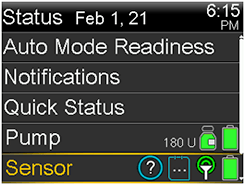
- Select Sensor to open the Sensor screen.
You will also see additional sensor status information in Auto Mode Readiness, Notifications, Quick Status, Pump, and Settings Review screens.