Suspending and resuming insulin delivery
Device: MiniMed™ 630G insulin pump (MMT-1715K)
You can manually suspend insulin delivery by selecting Suspend Delivery from the Menu screen. Use Suspend Delivery if you need to stop all active basal and bolus insulin deliveries. When you suspend your insulin delivery, your pump beeps, vibrates, or both depending on your audio settings. This occurs every 15 minutes to remind you that insulin is not being delivered.
To suspend insulin delivery:
1. Press menu. Select Suspend Delivery.
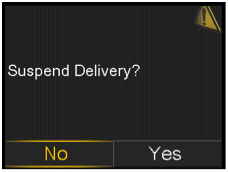

2. To suspend press Right and select Yes. The Delivery Suspended Successfully confirmation will appear.
After suspending delivery the home screen will say Resume, so that you can easily resume insulin delivery.

When you are ready to continue your basal insulin delivery, use the Resume feature. When you use the Resume feature, your pump starts your programmed basal pattern, but does not start any previously programmed bolus deliveries.
To resume insulin delivery:
1. Select Resume. You will be asked to confirm resuming basal delivery.
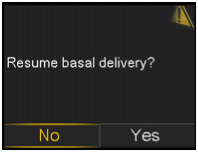

2. Press right and select Yes. Delivery Resumed Successfully confirmation will appear on the screen.