Suspending and resuming your pump
Device: MiniMedTM 530G (551/751), MiniMedTM ParadigmTM RevelTM (523/723), MiniMedTM ParadigmTM 522/722, MiniMedTM ParadigmTM 515/715, MiniMedTM ParadigmTM 512/712
Manually Suspending your Pump
Manual Suspend stops all insulin delivery, including the current basal and any bolus or Fill Cannula deliveries in progress. While manually suspended, your pump will not deliver insulin until you manually resume your pump. When you resume your pump, the basal delivery will continue.
The pump will beep or vibrate about every 15 minutes on the hour to remind you that it is not delivering insulin. When manually suspended, your pump is in Attention mode with a solid circle showing on the pump. When in manual Suspend, you can only resume your basal or view the STATUS screen. Any bolus or Fill Cannula deliveries that were in progress when you suspended will not resume. If the Sensor feature is turned on, you can also view the sensor graphs and the SENSOR STATUS screen. No other functions are available
To manually suspend the pump:
- Select Suspend from the MAIN MENU, and press ACT.
Main > Suspend SUSPEND will flash on your screen. Press ACT to stop your pump.
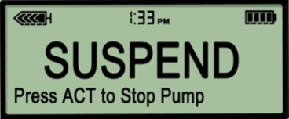
The screen will show that the pump is suspended and the time it stopped. After less than one minute, the pump will return to the HOME screen with a solid circle. You can verify on your pump STATUS screen that your pump is manually suspended.
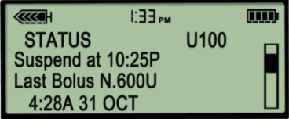
Resuming Pump Delivery
When the pump is manually suspended, it defaults to the HOME screen with a solid circle.
To resume pump delivery:
From any screen, press ACT until the RESUME screen appears. Press ACT again.

- Your pump will beep once, then the HOME screen will appear without the solid circle.